Used Naver Whale Browser for Android?
Developer’s Description
Searching in easy and fast, Syncing to every devices, Blocking abusive ads.
Here is Naver Whale browser!
QuickSearch
- Without making a new tab, you can search and use website on instant panel.
QuickBar
- Swipe on bottom toolbar. QuickBar is like a bookmark bar on desktop browser.
Scrapbook
- You can save the website, images you want into Whale.
- Scrapbook is the most easy way to save and re-visit the website.
Sync
- When you sign in Whale, you can sync your data like history, bookmarks on every devices.
CleanWeb
- Whale blocks abusive ads to make a fast and clean usage a web.
Learn more about Naver Whale
- Contact us through whaleteam@naver.com
- Please visit us : https://whale.naver.com
- This is the from for whale, let us know your opinion : https://forum.whale.naver.com/forum/25/
Required Permission Info
- Microphone : Use for voice input and searching
- Location : Share location with a website when you want only. Whale never use, collect, share your location information without your permission
- Storage : Use for download the file from website or upload to website
- Call : Use for call through the website when you want
- Camera, photos : Use for image search, and download photos for website
Privacy Policy
You can read privacy policy of Whale browser : https://whale.naver.com/legal/privacy/
Used Naver Whale Browser for Android?
Explore More

AlienChat : talking with aliens
FreeEconet YoMix
Free
IM+ All-in-One Messenger
Free
Al Chile - Stickers Groseros para Whatsapp
Free
Timberlake Connect
Free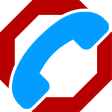
Stop Calling Me
FreeXIQ Mobile CMS - XIQCMS
FreeFlash browser & Video Player Downloader
FreeLive Video Chat 2019
Free
Message Style i-OS13
Free
Madurai Corporation
Free
True ID Caller Name & Location - Caller ID
Free