MP3DJ Broadcast for Windows
- By Sysworks
- Trial version
- User Rating
Used MP3DJ Broadcast for Windows?
Developer’s Description
By Sysworks
MP3DJ Broadcast for Windows
- By Sysworks
- Trial version
- User Rating
Used MP3DJ Broadcast for Windows?
Explore More
Sponsored
Adobe Photoshop 7.0.1 Update
FreeSubtitle Workshop
FreeFree Professional Logos Company Logo Designer
Free
Sampa Photo Uploader
Free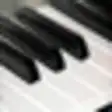
Free MIDI Ringtones Player
Free
Play Random Section Of MP3 Files Software
Trial version
Random WAV Player Software
Trial versionMedia Purveyor
Trial versionPlayer for the Masses
Free
Quod Libet
FreeSE-MediaPlayer Portable
FreeFree Ringtones Player
Free