Used Montage Lite for iOS?
Developer’s Description
Explore More

Sponsored
Adobe Illustrator
FreeMagic ViewFinder for Sony
Free
Retouch - Smart Eraser Tool
Paid
Uprompti
Paid
Phoenix Photo Editor
FreeTilt Shift Focus
PaidComic Caption Creator - Photo text meme maker
Paid
MyPV - Play music videos for Free!
Free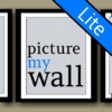
Picture My Wall Lite
Free
YI Mirrorless - Remote Control
Free
Video Guides For Sony Vegas Pro
PaidExif Metadata
Free