Used Mini Learn Japanese XP for Windows?
Editors’ Review
Download.com staff
Used Mini Learn Japanese XP for Windows?
Explore More

TOEFL iBT Listening Conqueror
Trial versionTOEFL iBT Writing Conqueror
Trial version
TOEFL iBT Speaking Conqueror
Trial version
TOEFL iBT Listening-Speaking-Writing Conqueror Suite
Trial versionMerriam-Webster's Spanish-English Dictionary
Trial version
Slovoed Deluxe English<>German Dictionary
Trial version
Russian Phrasebook
Free
Flexionizer German
Trial version
Srt Translator
Free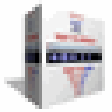
Me Speaking
Trial version
Learn Catalan by WAGmob
Paid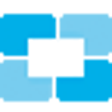
Brazilian Portuguese for beginners - audiocourse demo
Free
