Used Mind Pad for Windows?
Editors’ Review
Mind Pad provides a simple way to map out a thought process or a multistep task with a few simple tools. We can see creative types and businesses taking to this interesting program immediately.
Mind Pad's interface is reminiscent of drawing software like Microsoft's Paint, with its shape-making icons along the top. Fortunately, Mind Pan is as easy to use as the famously simple Paint. In fact, it'll have you diagramming a plan in just a matter of minutes. Mapping out a thought process or a task's steps is as simple as dragging and dropping a few idea boxes and connecting them with arrows to indicate the flow of information and effort. You can color-code, rename, and resize your idea boxes. You can also throw in recycling symbols, large arrows, and two-way arrows, which come in handy for complex diagrams. The overall result is a neat map with clearly labeled topics that you can instantly picture as part of a production meeting for an efficiently run business. The program's only letdown is actually its special feature. Each idea box and symbol includes a detailed layout of its color makeup, exact size, border width size, shadow, and other elements. These were so precise that they were distracting, and they're not necessary on the main screen. However, that was a small sacrifice for such a smooth mapping program.
Mind Pad has a 30-day trial. While it provides a bit too much onscreen information, we can't deny how helpful this program is for mapping tasks, and we recommend it.
Explore More

Speak Logic Information Analysis Desktop
FreeXpert-Timer PRO U3
Trial version
Seavus DropMind
Trial version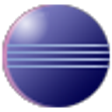
Qualyzer
Free
AgileSCM
Trial version
Milestones Simplicity
Trial versionCodeMeasure
Free
EasyProjectDatabase
Free
ProjectCodeMeter
Trial version
Effective Meetings
Free
Timeline Excel 2010 Template
FreeN-Campo
Free