Used Microsoft OneDrive for Windows?
Editors’ Review
OneDrive has become one of the most recognizable names in cloud storage, offering users a reliable way to store, sync, and access files from anywhere. Whether managing personal documents, collaborating with a team, or simply backing up important files, this cloud storage brings convenience and accessibility to your digital life. Its seamless integration with everyday tools helps keep your workflow intact.
Beyond core capabilities, OneDrive stands out for how easily it connects devices. Whether working on laptop, checking files on your phone, or switching devices, it keeps everything just a few clicks away, with automatic syncing.
Practical for storage and collaboration
OneDrive offers a balanced mix of practical features that appeal to individuals and teams. Personal users benefit from free storage to get started, with upgrade options for those needing more space. Its file sharing is intuitive, allowing users to set clear permissions for added control. Automatic backups, especially for photos and documents, add extra convenience, making this a versatile tool for file storage, backup, and collaborative work across different devices.
Collaboration remains one of its standout strengths. Files saved in the drive integrate seamlessly with productivity apps, allowing real-time editing and feedback without downloading copies. This streamlines teamwork and helps prevent version conflicts. However, users working with large files — such as high-resolution videos or design projects — might experience slower upload or syncing times, especially with limited bandwidth. While collaboration tools are robust, some advanced sharing controls could be more intuitive for casual users.
Usability is another area where this program performs well, particularly for beginners. Its clean, familiar folder-based layout makes navigating and managing files intuitive, even for those with minimal cloud storage experience. Uploading, downloading, and sharing files is simple, following familiar processes from traditional file management tools. However, some advanced features — like setting link expirations or customizing backups — could use clearer guidance to help less experienced users fully maximize this program’s capabilities.
Pros
- Seamless device syncing
- Free storage for starters
- Strong collaboration tools
- Easy file sharing controls
Cons
- Slower large file uploads
- Some advanced options unclear
- Limited bandwidth affects syncing
- Advanced sharing less intuitive
Bottom Line
Solid choice for cloud storage
OneDrive remains a dependable cloud storage solution for both personal and collaborative use. Its seamless syncing, easy file sharing, and strong integration with productivity tools make it highly practical. While large file uploads may face occasional delays and some advanced features could be more intuitive, its overall ease of use, reliability, and free storage options make this one a solid choice for everyday cloud storage needs.
What’s new in version 25.216.1104.0002
- Trailing Spaces - OneDrive Sync now automatically trims trailing spaces in file and folder names to improve upload reliability
- Colored Folders in File Explorer - OneDrive now supports colored folders in Windows File Explorer, allowing users to personalize and manage folder colors for better content visibility
- Confirmation for Shared File Deletions
- Confirmation for Mass File Deletions
- OneDrive Sync Status in Windows 10 File Explorer Ribbon
- Resolved issue causing File Explorer slowness, especially in VDI environments where many sessions share the same host.
- Improved experience when adding a Folder Shortcut
- Improved experience when adding a Folder Shortcut to an already-syncing folder
- Unlicensed OneDrive accounts - OneDrive Sync will now show a warning when a user does not have a license assigned.
Used Microsoft OneDrive for Windows?
Explore More
Google Drive for Desktop
Free
Paragon Backup & Recovery Free 16 (64-bit)
Free
My Book Live
Free
Cobian Backup
Free
AVG Rescue CD (for USB stick)
Free
EaseUS Disk Copy
Paid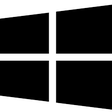
MediaFire
FreeiTunes Backup Extractor Pro
FreeComputer Data Recovery
PaidDrive Regainer Utility for FAT
PaidPerfect Backup
FreeMemory Card Restoration Software
Free