Media Lab for Windows
- By hardcell studio
- Trial version
- User Rating
Used Media Lab for Windows?
Developer’s Description
Media Lab for Windows
- By hardcell studio
- Trial version
- User Rating
Used Media Lab for Windows?
Explore More
Sponsored
Adobe Photoshop 7.0.1 Update
Free
Jcropper Portable (64-bit)
Free
ArtSage
Free
Jcropper (64-bit)
FreePDF Creator Pro Two-in-One
Trial versionRaster To Vector
Free
PDFTiger
Trial version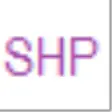
Acad2Shapes
Trial versionAndromeda Series 4: Techtures Filter
Paid
Office to FlashBook (64-bit)
Trial version
Jcropper
Free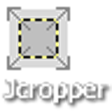
Jcropper portable
Free
