Used Photology for Windows?
Editors’ Review
If you're looking for a way to sift through an enormous image library for specific photos, this app might be just the ticket. A simple interface based on the .NET framework features a dark gray background and large easy-to-read buttons for the programs feature set. Images are displayed as thumbnails with the ability to flip through pages if you're just looking to browse. Some editing tools are available for red-eye correction and image rotation, and you can sort photos into groups made easily accessible on the bottom of the interface. But Photology's true strength is the ability to quickly sort through giant photo libraries and find images fitting a specific criteria. You can sort by date, time of day, location (inside or outside), content (faces, flowers, sunsets), and you can enter a search term if you have previously named images. But our favorite feature is the ability to search by color simply by using a mouse-over tool to select different gradations. Though some may be turned off by the required extra download of the .NET framework, this program is a great choice for anyone wishing to search and collect photos from large image libraries.
What’s new in version 2.0.117
- Increased the �¢â?¬�?quality�¢â?¬? setting for JPEG files shared from Photology. The new setting is similar to the best available quality from popular digital cameras.
- When an original size and unadjusted photo is �¢â?¬�?shared to file,�¢â?¬? a copy of the original file will be shared (instead of a compressed version).
- Fixed a bug relating to an error when a file is moved with Photology in detail view.
- Fixed a bug related to sharing when the target file exists and is locked by another application.
- Fixed a bug in sharing to a Flick �¢â?¬�?Pro�¢â?¬? account which sometimes resulted in a smaller resolution photo being uploaded.
Explore More
Sponsored
Adobe Photoshop 7.0.1 Update
Free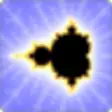
FractalNow
Free
Photo Collage Platinum
Trial version
EZ Save Flash
Trial version
Free Photo Cropper
Free
Utopia Documents
Free
SimplyCam
Trial version
Cheewoo Surface CAM
Trial version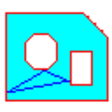
Cheewoo Part Simulator
Trial version
Cheewoo Multi CAM
Trial version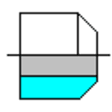
Cheewoo Bevel CAM
Trial version
Cheewoo Split Print
Trial version