Used MAGNOLIA Smart Launcher Theme for Android?
Developer’s Description
This app contains only the MAGNOLIA Smart Launcher Theme
Apps and widgets are used in the preview screenshots are not a part of this Smart Launcher Theme. More Apps, Widgets or Themes/Skins from the MAGNOLIA Collection available on Google Play Store.
Features
More than 1400 HD Icons
Installation
This is a theme. This is not a separate application. This app work only with Smart Launcher, you can download it from here: https://play.google.com/store/apps/details?id=ginlemon.flowerfree. Install Smart launcher first, then this SL Theme.
After installation switch theme in settings / preferences
preferences > personalization > Global Theme > Theme
How to change custom icons
long press icon > than will pop up menu> select Edit icon > From Icon Packs > select Theme
than wait 2sec. and you will see all icons
Contacts
If you have any problems or any suggestions for our Smart Launcher Themes,
please do not hesitate to tell us. We will help you! E-mail: scapemem@gmail.com
memscapesmartlauncher
memscapemagnolia
Made in Germany - copyright all rights reserved Memscape
Used MAGNOLIA Smart Launcher Theme for Android?
Explore More
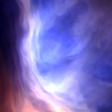
A Liquid Cloud Full LWP
Paid
Jay Bhim Photo Editor
FreeHappyLighting
Free
iOS 13 Concept Theme
Paid
GO SMS PRO PULULU STICKER
Free
R Launcher (Early Access)
FreeAMOLED Live Wallpapers (Black) + Automatic Changer
Free
GO SMS PRO STICKY NOTES THEME
Free
Whatscan for Whatsapp web 2020
FreeBlack Neon Kitty Keyboard Theme
Free
Best Scary Wallpaper: Horror Background HD-4K 2020
FreeAirplane Live Wallpaper
Free