Used Lenovo Nerve Center for Windows 10 for Windows?
Editors’ Review
Lenovo Nerve Center is like having a trusty sidekick for your Lenovo Legion laptop, specifically made to boost your gaming fun. It's pretty cool how it manages to make the complex stuff simple, so you can focus more on playing and less on adjusting settings.
When you open it up, everything feels right for gaming. Finding your way around and making changes is straightforward, so you won't have to spend much time figuring things out. It’s got everything laid out neatly, so you’re always just a couple of clicks away from tuning your laptop to match your gaming mood. It lets you monitor your laptop's performance, such as how hot it is or how much it works. This helps you spot any issues before they mess up your game. There’s stuff here that helps your games run smoother. You can manage your laptop’s power and even make sure your internet isn’t slowing you down when you’re in the middle of a game. Everyone likes their setup a bit differently. With Lenovo Nerve Center, you can change your keyboard lights and sound settings to make your gaming feel right.
Nobody wants their laptop to sound like a jet engine. You can pick how you want your laptop to cool down so it keeps quiet without getting too hot. It’s also a quick way to update your laptop and get help if you’re stuck, all through the software. Lenovo Nerve Center is a game-changer for Lenovo Legion laptop owners. Its blend of performance monitoring, customization, and easy access to updates and support empowers you to make the most of your gaming sessions. It’s straightforward, packed with essential features, and designed with the gamer’s experience. If you’re gaming on a Lenovo Legion laptop, Lenovo Nerve Center is practically a must-have tool.
Bottom Line
Bottom Line
It’s designed to be easy to use, so you can tweak your gaming setup without any fuss. If you have a Lenovo Legion laptop and Windows 10, this tool is just for you. Great for gamers wanting to adjust their settings easily to get the best gaming experience.
What’s new in version 0
- Windows 10, Windows 11 support
Used Lenovo Nerve Center for Windows 10 for Windows?
Explore More

Unhider
FreeAKick PC Booster
Trial version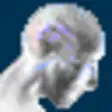
Bill Redirect Serial Port to Keyboard Buffer
Trial versionChipset Driver Intel Ver.8.0.1.1002.zip
FreeDANCE
Trial versioncp009134.exe
FreeCompaq EasyPoint IV
FreeEP57110A.EXE
FreeCompaq EasyPoint IV
FreeCompaq EasyPoint IV
FreeCreative Nomad Manager
FreeCompaq EasyPoint IV
Free