Used KMPlayer for iOS?
Editors’ Review
KMPlayer is designed to open up a world of alternative file types for playback on your iOS devices.
Pros
Cloud service: The integration of the app with the KMPlayer cloud service allows you to store media files on the cloud that you can then access anywhere from your iOS device. This eliminates storage limitations on your phone or iPad.
Control methods: KMPlayer has made very good use of the touch interface on iOS devices. In some apps, touch interfaces feel awkward, like the developers have just designed an app for point-and-click tools and left it to the user to navigate using a fingertip. KMPlayer feels like it has intuitive, well-designed touch controls.
Speed control: KMPlayer lets you adjust playback speed, giving you far greater control over your files. The slow-motion feature allows you to slow down videos as far as 0.1x speed.
Cons
Unknown button: This is always scary in an app, because you don't know what you're authorizing it to do. In one menu, you get the options "Dropbox" and "Google Drive" in English. Then, there is a third button in an unknown language beneath it. This immediately creates a sense of distrust in the app.
Bottom Line
As far as features and functionality go, this app seems very well put together. However, the inclusion of a button in an unknown language is worrisome, especially when you have no indication of what that button does.
What’s new in version 36.02.101
1. Bug fixes
Explore More

Sponsored
Adobe Illustrator
Free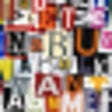
Ransom Letters for iPhone
Paid
PhotoChop for iPhone
Free
iVidCam for iPhone
Paid
Camera Magic for iPhone
Paid
ReverseCamera for iPhone
PaidLINE Camera - Photo editor, Animated Stamp, Filter
FreeWILD SHOT - Photo Filter Grain
FreeCasetify - Custom phone case for Instagram and FB
FreePrivate Photo Vault - Keep Pictures+Videos Safe
FreeSkylight App
FreeShutter - Sony Alpha Remote
Free