IMMonitor for Windows
- By IMFirewall Software
- Trial version
- User Rating
Used IMMonitor for Windows?
Editors’ Review
This multifunction IM and Web-monitoring tool won't capture Web site text, but it works like a charm on all other Web-related activities. IMMonitor's browser-based interface is clean, easy to navigate, and informative. Intermediate to advanced users will have no problem using this app. The program accurately tracked accessed Web sites, Instant Message chats, and e-mails.
IMMonitor uses your default browser to load an HTML and JavaScript-based interface. The demo is limited to monitoring three stations. We found that the program correctly chose the proper network adapter to monitor the installed PC, but it had some difficulty navigating to other PCs on our test network. The program manual helpfully lists network items to help solve the problem. The app easily captured URLs, IM chats, and e-mails. Accessing the easy-to-read logs for each is a simple two-click operation. The chat log includes the ID for the chat recipient, but it listed the local user as Unknown when monitoring AIM. The Browsing History function only captures URLs, it doesn't capture the page text.
IMMonitor's very simple IP and keyword searches are quick but don't allow you to use Boolean operators. Even with the minor shortcomings, this tool is one of the easiest and useful monitoring tools we've tested.
What’s new in version 2.3
IMMonitor for Windows
- By IMFirewall Software
- Trial version
- User Rating
Used IMMonitor for Windows?
Explore More
Cooxie Toolbar for Microsoft Internet Explorer
FreeSureClean Professional
PaidScrinter
Trial version
Kernel Computer Activity Monitor
Trial version
BlueEyeM
Trial version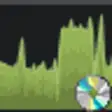
Perfgraph 64-bit
Free
My Endpoint Protector
FreeHART
FreeMighty Key
Trial versionDirectoryMonitor
FreeZero Trace
Trial versionAll Cleaner
Trial version
