Used ImageDiff for Windows?
Developer’s Description
By ionForge
Explore More
Sponsored
Adobe Photoshop 7.0.1 Update
Free
Easy CAD to SVG Converter
Trial versionSketch Studio
Free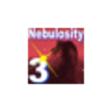
Nebulosity
Trial version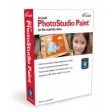
ArcSoft PhotoStudio Paint
Trial version
reFlower
FreeT3D - 2D to 3D Converter
Trial version
Photo Stamp Remover
Trial version
SoftOrbits Icon Maker
Trial version
SoftOrbits Photo Retoucher
Trial version
Picture to Sketch Converter
Trial version
SoftOrbits Photo Editor
Trial version
