Used Image Components for Windows?
Developer’s Description
Used Image Components for Windows?
Explore More

Service Pack 6 for Visual Basic 6.0
FreeService Pack 6 for Visual Basic 6.0: Run-Time Redistribution Pack (vbrun60sp6.exe)
Free
Platform SDK Redistributable: GDI+
Free
Microsoft Report Viewer Redistributable 2005
Free
Platform Software Development Kit Redistributable: Microsoft Layer for Unicode on Windows 95/98/Me Systems, 1.1.3790.0
Free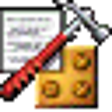
Source Editor
Free
POS Connector for Microsoft Office Small Business Accounting 2006 and Microsoft Retail Management System
FreePrint Preview
Trial version
ExLock
Free
BitNami Apache Solr Stack
FreeeJournal
Free
NewsBox RSS Editor
Free