Used Icecream Video Converter for Windows?
Developer’s Description
Used Icecream Video Converter for Windows?
Explore More
Sponsored
Adobe Photoshop 7.0.1 Update
FreeMedia Player Classic Home Cinema
Free
Media Player .NET
Free
XviD4PSP (32-bit)
Free
VideoInfo Express
Free
Kinovea
Free
Free MKV Converter
Trial version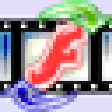
Video to SWF Converter
Paid
Video Surgeon
Trial versionUnreal RTSP DirectShow Source Filter (x86)
Trial versionAVS Video Converter
Paid
Media Player Classic Home Cinema (64-bit)
Free
