Used Hide My Files for Windows?
Editors’ Review
Download.com staff
Used Hide My Files for Windows?
Explore More

ID Vault
Free
ip-shield
Trial version
Aplus PDF Encrypter and Decrypter
Trial version
1-abc.net Password Organizer
Trial versionIntegrated Portable Protected Picture Player
Trial version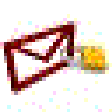
SecureEmail for Outlook 2010
Freee-Capsule Private Safe HD
Trial version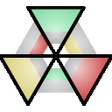
Note Vault
Trial versionInvisible
Trial versionRandom Number Generator
Trial version
Zero Encrypter
Trial version
Cryptra
Trial version