Used HDRpad for Windows?
Editors’ Review
In nature, light ranges from blinding intensity to the faintest flicker. In photography and digital imagery, that range of intensity is difficult to capture. HDRI stands for High Dynamic Range Imaging, a technology that increases the dynamic range of luminance in digital images, allowing for a more realistic representation of actual light levels. HDRpad is a free HDRI tool. It blends digital images with different exposures into a single new image with HDRI properties. You can also use HDRpad to correct underexposed images. It's largely automatic in operation, though it offers custom settings, too.
HDRpad's interface is fairly simple as image editing tools go, with a basic toolbar containing the usual file, zoom, navigation, and help buttons, plus a few extra ones related to the exposure fusion and contrast enhancement controls. However, this interface has what may be the clunkiest desktop behavior we've seen in a long time. The chief problem is that it seems to be limited to a full-screen view. Whenever we tried to resize the window, it minimized to the toolbar. Unfortunately, clicking its toolbar icon didn't reopen the window. We had to right-click the toolbar icon, select the program, right-click a pop-up, select the program again, and then click Maximize just to restore the interface at all, let alone at a size we liked. That fussiness went on for some time and for us constituted a serious flaw in the user interface.
However, HDRpad did function as claimed when it came to blending exposures. Best results will be obtained with two or more images of the same scene taken at different exposures. You can also fuse unrelated images to create unusual effects, a process that proved effective in landscapes and similar views. The other correction tools worked much like their counterparts in many other programs. The PDF-based manual was clear and nicely illustrated. We'll leave detailed explanations of what HDRI is and how it does what it does to the manual. If you need or want this program's unique capabilities, some frustrating interface action is hardly a deal-breaker.
What’s new in version 1.3
Explore More
Sponsored
Adobe Photoshop 7.0.1 Update
Free
SourceGear DiffMerge (64-Bit)
Free
Camera DSLR
Free
DoF Calculator for Windows 10
Free
PhotoMark
Trial version
ASUS LifeCam for Windows 10
Free
Postcard Maker for Windows 10
FreeAuto Adjust Photo
Free
Black and White Photo Maker
Trial version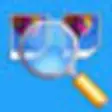
Abonsoft Image Compare
Trial version
RT Calculator Isotope
Trial version
PhotoAcute
Trial version
