PixFiler for Windows
- By BR Software
- Trial version
- User Rating
Used PixFiler for Windows?
Editors’ Review
PixFiler is an attractive and easy-to-use program that lets users easily organize their digital images. The program's intuitive interface makes it a breath of fresh air compared with other image management programs.
Everything about PixFiler is easy to figure out. The interface is split into two panes: one for thumbnail previews, and another to view the full-size image. Getting images into the program is simple: users choose the directory they want to import, selecting the entire thing or specific images, and the program loads the images quickly. From there, users can edit image information, including ID number, date, description, and so on. Multiple photo indexes can be created, allowing users to organize sets of images into albums. All of the program's functions are easily accessed through buttons and menus across the top of the screen. The program is definitely only a file management tool; it doesn't contain even the basic photo-editing functions that many such programs have. However, the program does allow users to set a default photo editor, which can be opened from within the program. We also liked how easy it was to create both CDs and Web pages of images. The program's Help file is well-written and thorough. Overall, although the program doesn't have any flashy features, it gets high marks from us for being so easy to use.
PixFiler has a 30-day trial period. It installs and uninstalls without issues. We recommend this program to all users.
What’s new in version 5.4.11
- perfomance improvements.
- some minor buffixes
Explore More
Sponsored
Adobe Photoshop 7.0.1 Update
Free
Free Photo Blemish Remover
Free
Sony Camera Remote Toolbox for Windows 10
Free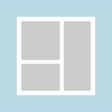
PhotoMerge for Windows 10
Free
mediAvatar iPhone Photo Transfer
Trial version
TSR Watermark Image Free
FreeKodak DC4800 Firmware Update
Free
Gena PhotoStamper
Trial version
MAGIC Photo Denoiser Portable
Free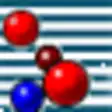
Intocartoon Professional Edition
Trial version
FileMind QuickFix
Free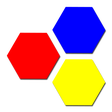
Photohive for Windows
Free