Used Hanspark PDFSnap Standard for Windows?
Developer’s Description
Convert PDF to image with PDFSnap 2 Standard. Step 1: Use the add files button or add directory button to select PDF files. Step 2: Modify conversion settings in the right column. Step 3: Click the go button to start the conversion. Features: Convert PDF files to JPG, JPEG, TIFF, BMP and PNG images. Support Password Protected PDF file conversion. Specify any resolution from 10 to 1200 dpi in the generated image files. Extract a page range from an existing PDF file to image files. Support several compression method of Tiff images: LZW, PACKBITS, GROUP4, GROUP3.
Used Hanspark PDFSnap Standard for Windows?
Explore More
OOo4Kids
FreeMalayalam Dot Net
Trial version
Typical Virtual Keyboard
Trial versionOffice Image Extractor
Trial version
Extract Data for Microsoft Excel
Trial version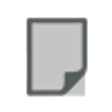
One Paper Note for Windows 8
Paid
Aostsoft PDF to PPT PPTX Converter
Trial version
ACS ScreenRecorder
Trial version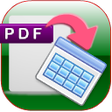
MST PDF To Excel Converter
Trial versionGo-OO
FreeISU (I Show You)
Trial versionXLProForma1
Trial version