Used Flashnote for Windows?
Editors’ Review
This tiny utility looks like Notepad and it has almost the same functionality, only Flashnote opens faster. It can be minimized to the system tray and started with a hot key. Flashnote also lets you choose from various fonts, font colors, and background colors. No formatting options aside from word wrap are offered. You can insert the time and date and save entries in text format. Unlike Notepad, however, each time you open it, the last text entered is still displayed. You have the option of keeping Flashnote always on top, which can prove either very handy or slightly cumbersome, depending on your work style. Though this freeware is easy enough for anyone to use, most will want a full-fledged text editor with more flexibility and features.
Explore More
Convert XLS to PDF For Excel
Trial version
XLhub
Paid
EZplot
Trial versionVersion Control for Engineers
Free
Time Saving Solutions for Microsoft Excel
Free
OLFolderSync (64-Bit)
Trial version
OpenOffice Writer Join Multiple Documents Software
Trial versionStatPlus 2008
Trial versionPPT to PDF Converter
Trial versionTable Template Manager
Free
MS PowerPoint Backup File Auto Save Software
Trial version
Microsoft Excel 2010
Trial version