Used Grainstorm for Android? Share your experience and help other users.
Developer’s Description
Use as/for:
- Sound design
- Experimental musical instrument
- Fun
- An alternative to pre-recorded music.
Key Features:
- Fast and lightweight
- Four tracks
- Loads sound files of up to seven minutes length in any audio format
- Among other effects contains a zero latency Convolution Reverb (supports Impulse Responses of up to 10 seconds length.)
- Filterbank based Vocoder
- Time Stretching, Phase Vocoder FXs
- Realtime Crossynthesis
- Can be used for Overdubs (Allows mic recording while playing back sampled sounds)
First use instructions:
1. Press POWER. Upper right power button turns on audio engine which is TURNED OFF on startup to save battery.
2. Press EJECT. Load a sound file.
3. Press PLAY.
Further instructions in the menu.
Recommended device specifications:
- 64bit CPU
- 2GB+ RAM
- Android 8.1+
Not recommended for low end devices.
Used Grainstorm for Android? Share your experience and help other users.
Explore More
Sponsored
Adobe Acrobat Reader: PDF Viewer, Editor & Creator
FreeDeezer for Android TV
Free
Lagu Boomerang Mp3 Offline
Free
Rap Beat Maker - Freestyle Hip Hop
Free60s 70s 80s 90s 2000s Music
Free
samba ringtone
Free
WHITNEY HOUSTON - Offline MP3 & Video Album
Free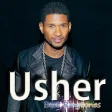
Usher Best Ringtones
Free
Text Message Tones
Free
Kpop Lyrics offline
FreeAnimal Sounds Ringtones
FreeAudio Elements Demo
Free