Used Google Scholar Button for Windows 10 for Windows?
Developer’s Description
This extension adds a browser button for easy access to Google Scholar from any web page. Click the Scholar button to:
- Find full text on the web or in your university library. Select the title of the paper on the page you're reading, and click the Scholar button to find it.
- Transfer your query from web search to Scholar. Press the Scholar button to see top three results; click "full screen" in the lower left of the popup to see them all.
- Format references in widely used citation styles. Press the quote button in the popup to see a formatted reference and copy it into the paper you're writing.
Library links work best when you're on campus. To configure them for off-campus use, visit Google Scholar Settings at https://scholar.google.com/scholar_settings (you may need to login with your library password or to set up your browser to use a library proxy; please visit your library's website or ask a local librarian for assistance).
To search the US case law, click the gear icon at the bottom of the popup, and configure your preferred collection in Google Scholar Settings.
Used Google Scholar Button for Windows 10 for Windows?
Explore More

W3schools(offline Version) for Windows 10
FreeAnki
Free
Numerology Calculator
Free
Free VSD Viewer
FreeFree and Easy Biorhythm Calculator
Free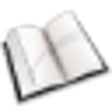
Zekr
Free
AxisStarPlayer for Windows 10
Free
VOOV Translate for Windows 10
Free
Haoussa Francais Dictionnaire for Windows 10
Free
Start Coding for Windows 10
Free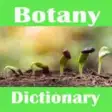
Botany Dictionary - Definitions Terms for Windows 10
Free
Computer Networking Dictionary for Windows 10
Free