Used Glazba - Music Player for iOS?
Developer’s Description
Listen music from your favourite cloud storage service (Google Drive, Dropbox, OneDrive, Yandex.Disk), download tracks for offline access.
Or upload music from PC/Mac directly using WiFi or cable.
Main feature is the playlist, where you can drop music with a simple gesture. It really feels that easy: you can quickly made a playlist you need right now out of hundreds of tracks you have. All the tracks in this playlist will be nicely separated by albums or folders.
Folders.
You can upload music from your PC/Mac straight into the player app. All your highly structured music collection... or just a jumble of tracks.
Upload entire "E:music" folder and it will appear as is in the application (look below for instructions).
If you used to sync with iTunes, it is supported as well.
The rest:
- Real waveform instead of boring position slider.
- Covers for albums.
- Last.fm scrobbling.
- Support for FLAC, radio-streams and many more audio formats.
Enjoy!
----------
How to upload music from PC/Mac:
Method #1.
- Connect your iPhone/iPad.
- Launch iTunes.
- Go to Apps and scroll down to File Sharing.
- Find "Glazba".
- Drag and drop any files or folders with music into Glazba Documents.
Used Glazba - Music Player for iOS?
Explore More

Sponsored
Adobe Illustrator
Free
(Shazam) Red for iPhone
Paid
iTrump - '2-inch Trumpet' with Trumpad
PaidHarmonium Anywhere
Paid
Hammond B-3X
Paid
Pitch Shifter AUv3 Plugin
Paid
Drum And Bass Machine
FreeDj Control - Remix music live turntable
Free
Glam Rock Radio FM - 80s Hair Metal at its Best
Paid
Gospel Music Radio FM
Paid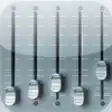
Drum and Bass Radio FM
Paid
PianoTalent
Free