GetPDF Form Filler for Windows
- By GetPDF
- Trial version
- User Rating
Used GetPDF Form Filler for Windows?
Editors’ Review
GetPDF's Form Filler is a tool that enables you to fill out interactive PDFs, preview them in Adobe Reader, and save the filled forms as changed originals or as new files, all without requiring Adobe's Acrobat software. Form Filler can handle any kind of interactive field, enter text, select items, and choose yes or no options.
At just under 784KB, this is a compact download and an efficient tool. It opens with an attractive but basic interface with an expandable Menu that helps keeps things neat and tidy. The program lacks a Help file, though there is a link to a Web site that offers online assistance and FAQs. However, it's an easy-to-use piece of shareware, with clearly labeled options. There's a left-hand information pane and a spreadsheetlike main display with drag-to-resize partitions for its various fields, including title, pages, alignment, and visible. We found a PDF-based catalog online and opened it in Form Filler, which immediately listed every interactive object in the document, including things like navigation buttons. That may confuse inexperienced users, but we feel it adds flexibility. Simply right-click a field and choose Edit to enter text. You can also change the alignment, font, and even the font color, an unexpected but welcome capability.
GetPDF Form Filler's free trial version counts down its 15 days with a nag screen. It's ready for Windows 7 and Vista. If you work with a lot of PDFs, and especially if you fill out the same forms over and over again, it can be a time-saver.
GetPDF Form Filler for Windows
- By GetPDF
- Trial version
- User Rating
Used GetPDF Form Filler for Windows?
Explore More

Easy Excel Drawing
Free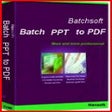
Batch PPT to PDF Pro
Trial version
Batch PPT to Image Pro
Trial version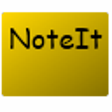
NoteIt
Free
Opt-In List Filter
FreeHotel Search Vista Gadget
FreeOnMerge Images
Trial version
MS Word To EPUB Converter Software
Trial version
MS Visio Extract Images From Multiple Files Software
Trial version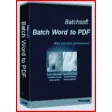
Batch Doc-Docx to PDF Pro
Trial version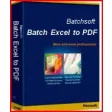
Batch Excel to PDF Pro
Trial version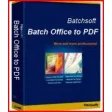
Batch Office to PDF Pro
Trial version