Used Gaaiho Reader for Windows?
Developer’s Description
Key Features:
Search and manage PDF:
- 1.Scan and manage all PDF documents in your computer; 2.Add files which need frequent revisions to Favorites.
- 1.Redesigned user interface; 2.Use laser pointer-styled cursor in full screen mode; 3.Split-view your document; 4.Snap objects to grid.
Annotate PDF and manage comments:
- 1.Change annotation color, font, style; 2.Insert text box, callout, typewriter and mark PDF with draw tools; 3.Attach file or sound to document; 4.Count the number of comments by their types. Show or print comment summary; 5.Export, import or migrate comments.
Sign and certify PDF:
- 1.Secure PDF with open password; 2.Set up and add timestamp to your PDF; 3.Sign PDF by drawing or typing your name; 4.Digital ID supported; 5.Verify signature and view signed version.
Save PDF file as txt format:
- 1.Save PDF as .txt file (Simple, Unicode).
Fill in form fields:
- 1.Fill in interactive form; 2.Use typewriter to fill in static form; 3.Highlight fillable form fields; 4.Auto-fill.
Advanced Search:
- 1.Search word/phrase, patterns or by arbitrary mask; 2.Look in current document, portfolio, an external folder or indexes; 3.Set up criteria such as match case, include comments or bookmarks.
Share and Print PDF:
- 1.Send PDF to Evernote, Dropbox or as e-mail attachment; 2.Use one of the page handling options to best fit your publication layout; 3.Print only the content (document & comments, document or form fields) you want to the sheet.
Other features:
- 1.Read PDF document with rate up/down options; 2.Use spell-check for all your texts, annotations and form fields; 3.Select an area and create stamp model from it; 4.Change text and background colors.
Used Gaaiho Reader for Windows?
Explore More
Sponsored
Adobe Photoshop 7.0.1 Update
Free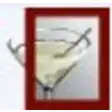
Nomacs (64-bit)
Free
Quick JPEG Resize and Crop
Free
ImageOpen
FreeMediBang Paint Pro
FreeNetStudio Easy Web Graphics Premium
Trial versionPDF Merger
Free
Zuum Dicom Viewer
Free
ThunderSoft SWF to GIF Converter
Trial version
Free Reverse GIF Maker
Free
Zuum DXF Viewer
Free
Free PDF Watermark
Free