Used Free VOB to iMovie for Mac?
Developer’s Description
Adoreshare Free VOB to iMovie Converter for Mac is good helper at the time when you have VOB videos that you want to edit with iMovie, sorry to tell that iMovie supports QuickTime-compatible formats, MPEG-4, AVCHD, DV&HDV formats only. To put VOB to iMovie to edit, the easiest and quickest way is to convert VOB to iMovie compatible formats. Adoreshare Free VOB to iMovie Converter for Mac is such an easy-to-use Mac VOB to iMovie Converter. Just a few clicks to finish the conversion without any learn curve.
Key Feature of Adoreshare Free VOB to iMovie Converter for Mac: 1. Support iMovie formats output like MPEG-2 and AVCHD, DV-Standard and HDV (High Definition Video), QuickTime Movie, MEPG-4, and MOV files. 2. Edit video available. You can trim video, disable video or audio, or merge all videos into one. 3. Easy to use and batch conversion supported, allows you to convert multiple files at one time just one click. 4. Adjustable video and audio parameters settings, including Codec, Bit Rate, Sample Rate, Video Quality. 5. 30 X fast speed. 6.Completely free.
Explore More
Sponsored
Adobe Photoshop
Paid
Leawo Free Bluray Player
FreeMy Merger
Trial versionApple Compressor
PaidXilisoft Online Video Converter
Trial version
Leawo Blu-ray Copy
Trial version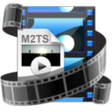
4Videosoft M2TS Converter for Mac
Trial version
iMovie Video Converter
Trial version
StarFire
Trial versionSeance
Trial version
4Videosoft Mac AMV Media Converter
Trial version
CGM DVE Vol.3+
Paid