Free Screen Recorder for Windows
- By KakaSoft
- Trial version
- User Rating
Used Free Screen Recorder for Windows?
Developer’s Description
By KakaSoft
Free Screen Recorder for Windows
- By KakaSoft
- Trial version
- User Rating
Used Free Screen Recorder for Windows?
Explore More

Sim Aquarium
Trial version
Animated SnowFlakes Screensaver
Trial version
Fantasy Screensaver
Free
New Year Happiness Screensaver
Free
Easter Rabbits Screensaver
Free
Christmas Sleigh Screensaver
FreeBrazilian Models Screensaver
FreeAquatica 3D
Trial versionChristian Screensaver
FreeSanta's Castle 3D Screensaver
Trial version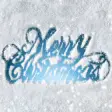
Christmas Window Screensaver
Free
Plasma Waves Screensaver
Free
