Used Free Screen Capture for Windows?
Editors’ Review
Free Screen Capture lets you take screenshots of either all or part of your screen and then edit them. Once you've got your image looking the way you want, you can quickly save it to reference later or to share with friends and colleagues.
Pros
Easy access: Free Screen Capture sits minimized in your system tray. Anytime you want to use it, just right-click on the icon you find there and choose the kind of capture you want to perform. If you opt for the fullscreen, the app will capture the image automatically and immediately open an editing window. If you select the region option, you'll see crosshairs appear on the screen, and you only have to click and drag to select the part of the screen you want.
Multiple editing windows: You can have as many editing windows open at a time as you want with this software. That means that you don't automatically have to discard one image when you decide to take another, and it makes it easier to compare two shots or to create a sequence of screenshots that flow together.
Cons
No Support: There is no Help or Support feature available for this software. While the controls are clear enough, it would be helpful to have some sort of reference to consult in case you run into trouble.
No saving prompts: When you click to close an editing window that contains an unsaved image, the window will just close without asking you if you'd like to save the changes. This makes it easy to accidentally discard images you wanted to keep.
Bottom Line
Free Screen Capture is easy to access and use, and the fact that you can have multiple editing windows open at once is a nice bonus.
Used Free Screen Capture for Windows?
Explore More
Sponsored
Adobe Photoshop 7.0.1 Update
FreeHP L1706 LCD Monitor
Free
Free WebM Converter
Free
ACDSee Video Converter Free
Free
Video to Picture Converter
Trial version
SmartDVB
Free
Free AVCHD to AVI Converter
Free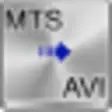
Free MTS to AVI Converter
Free
Free MPG to FLV Converter
Free
Free MPG to 3GP Converter
Free
Free MTS to MPEG Converter
Freet@b ZS4 Video Editing Software
Free