Used Free m Screen Capture for Windows?
Developer’s Description
By Mergims
Used Free m Screen Capture for Windows?
Explore More
Sponsored
Adobe Photoshop 7.0.1 Update
Free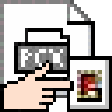
PCX To JPG Converter Software
Trial versionGPS3D
Free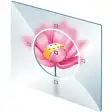
Easy Photo Unblur
Trial versionDynamic Photo Studio
Trial version
Easy Photo Denoise
Trial version
Free Webpage to PDF
Free
Advanced Photo
Free
Elements+ for Adobe Photoshop Elements 2018
Trial version
Yascu Mirror
Free
Creative TextFX
Trial version
Foxit PDF IFilter - Server (64-bit)
Trial version