ArtRage 5 for Windows
- By Ambient Design
- Trial version
- User Rating
Used ArtRage 5 for Windows?
Editors’ Review
ArtRage 4 gives you intuitive and comprehensive control over your drawing tools, allowing your creativity to take the lead.
Pros
Outstanding tool customization interface: Two wheels at the bottom of your screen allow you to control everything, from the type of tool that you're using to the color and size of that tool. There are no menus or radial buttons to sort through, so you're quickly drawing with your preferred instrument.
Great element interaction: The program does an excellent job of making the different tools interact together. For instance, when you apply a paint roller over the top of a watercolor, the watercolor continues to bleed through, until you paint over it in multiple coats.
Extra features: A number of great extra features are also included, such as the Trace option. This lets you put an image behind your canvas that you can trace as you desire.
Cons
Some features need explaining: There are a few options and buttons within the program that could be explained more clearly.
Bottom Line
If you're the creative type and like to draw using the computer, ArtRage 4 is an exceptional tool. The level of control you find is unmatched by many other programs and is easy to implement.
Editors' note: This is a review of the trial version of ArtRage 4.
What’s new in version 5.0.6
- Contains all the features of ArtRage 3 Studio Pro and ArtRage 4
- Custom Brushes (create your own custom digital brush)
- Docking and lights out interface modes
- Customizable Perspective (one and two point, transform paint to match perspective)
- Guides
- Layer Effects (e.g. drop shadow, glow, emboss)
- Warp (liquefy) filter
- Remove Color Matter filter (easily delete white backgrounds)
- Improved Color Sampling options (select from an area, select by hue, luminance, saturation, metallic)
- Improved Fill tool (fill neatly to border, slow motion, ignore gaps)
- Improved Pencil and Pastel tools (natural noise effect)
- Improved performance
- Multiple documents
ArtRage 5 for Windows
- By Ambient Design
- Trial version
- User Rating
Used ArtRage 5 for Windows?
Explore More
Sponsored
Adobe Photoshop 7.0.1 Update
Free
See Electrical Building+
Trial versionGFX-View
Trial version
ICO file format
FreeVectorWorks Spotlight
PaidFingerPaint
Trial versionHero Photo Show
Trial version
Multi PDF Converter
Trial version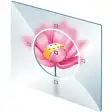
Easy Photo Unblur
Trial version
Canvas X
Trial versionAutoPix
PaidPhotopeer
Free