Used Flip Player for Mac?
Editors’ Review
Flip Player for Mac lets you play any files that QuickTime supports on your Mac without the need to convert them through a separate program. With just a few clicks, you can be enjoying videos that would have been difficult or impossible to watch otherwise.
Flip Player Features
- Plays all popular video formats.
- Simple playback controls that don't get in your way.
- Easy navigation: step, skip, or jump through videos.
- Quick replay button.
- Loop videos with one click.
- Dim the background for better viewing with 'Dim Lights.'
- Ready-to-use export templates for apps like iMovie, iPhoto, and Mail.
- Export options for gadgets like iPhone, iPad, and AppleTV.
- Supports high-quality Retina Display.
- Edit tools for rotating, scaling, and cropping videos.
- Detailed controls for slow motion and specific frame navigation.
- Extra export settings for creating iPhone Ringtones and exporting to Final Cut Pro.
Flip Player supports a wide range of video formats and makes it easy to control your video playback. You can use simple keyboard shortcuts or the user interface to navigate through videos.
Flip Player is great for its strong export features. You can prepare your videos to fit right into other apps like iMovie or devices such as iPhones. This is handy for people who make content and need to switch between editing software and different devices quickly.
The player also has tools for editing videos. You can rotate, scale, and crop your videos directly in the player. This saves time before you export them. The player's support for Retina Display means videos look sharp and clear.
Pros
- No conversions: This app runs smoothly and plays all videos you ask it to. It means that you don't have to worry about the format of a file or try to find a program to convert it before you can play it. It just works, and that's very convenient.
- Smooth playback: The quality of the video playback you'll see through this app is very good. The playback controls are also handy and intuitive, making the viewing experience quite enjoyable.
Cons
- No extras: All you can do with this app is play video. There are no additional editing features or conversion options available unless you upgrade to a Pro version, and there are other similar programs that include these types of features.
Bottom Line
Flip Player will get the job done for you when you need to be able to play MOV and MP4 files on your Mac, or any other files that can play through QuickTime. If you want any advanced features at all, you'll have to upgrade to one of the developer's paid products; but if all you need is a player, this is a good option. Playback is high-quality, and the controls are handy and intuitive.
What’s new in version 3.2.0.34
- This version may include unspecified updates, enhancements, or bug fixes.
Explore More
Sponsored
Adobe Photoshop
Paid
4K Video Downloader
Trial version
4K YouTube to MP3
Paid
Mac Free Bluray Player
Free
AnyMP4 MOV Converter
Trial version
Free Mac Bluray Player
Free
SubToSpeech
Free
Flying Screensaver
Free
Movavi Video Editor
Trial version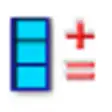
Timecode Calculator
Trial version
ThunderSoft Screen Recorder
Trial versionmimoLive
Trial version