Used FlashGet Cast for Windows?
Developer’s Description
Used FlashGet Cast for Windows?
Explore More
Video Screensaver Maker
Trial version
Sim Aquarium Free
Free
Screen Paver
Trial version
Plasma Flower Screensaver
FreePeanuts Baseball Game Screensaver
Free
Original Clock-7
Free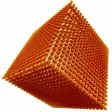
SaversPlanet 3D Box Screensaver
FreeSilver Clock Screensaver
Free
Sea Adventure Screensaver
Free
Butterflies World Screensaver
Free
Speed Color Screensaver
Free
Live Pebble Screensaver
Free
