Used Enterprise Printer Monitor for Windows?
Developer’s Description
Listing the Printers installed in the network. Machine which requested the Printout. Login Id from the machine when the printout was taken. Date and time of printout. Size of paper in which the printout was taken. Document name of the printout. Quality of Printout (High/Low). Number of copies each file was taken. Number of pages actually printed. Status of the printout, e.g. deleted, paused & View content of the Printout in Image format.
Restrict users from taking printout. Restrict Printout pages based on user and user group for a period. Send notifications when Print Job is Started, Paused, Deleted, Resumed and Finished. Search through Print Jobs History and Restricted Jobs. Generate Report on each Printer (Crystal Reports). Cross Tab based report, ranks based reports, restriction analysis, task analysis, time analysis export report data to XML and CSV formats.
Used Enterprise Printer Monitor for Windows?
Explore More

Easy Web Extract
Trial version
GateWall Mail Security
Trial version
Clicky Panel
Trial version
Spamihilator Portable (32-bit)
FreeFast Unlock Kool
Free
Outlook Express Attachment Extractor
Trial version
Forum Genius
Trial version
WebCrusher
Trial version
XSL to XSLT Converter
FreeBlockFB
Free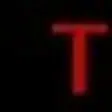
URL Filter Box (64-bit)
Trial version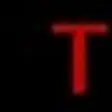
URL Filter Box (32-bit)
Trial version
