Used Dupe Eliminator for iTunes for Windows?
Developer’s Description
It's easy to accumulate hundreds or thousands of tracks on iTunes but not easy to organize them once you do. It takes a lot of time to painstakingly go through each and every song, podcast, movie, TV show and audio-book and delete every dead or duplicate file. Dead tracks or dead links are music library entries who file is corrupted or no longer exists. With Dupe Eliminator, you'll never again have to manually slog through thousands of files looking for the tracks that play over and over again, or that maddening dead link to your favorite song that never works.
Dupe Eliminator makes it simple to distinguish between a duplicate file and the original. Anyone who has amassed an extensive music collection knows how difficult it is to organize all those files by hand. Who has the patience to painstakingly go through their iTunes library and remove one by one every duplicate and dead file? If you don't like the default settings that determine what is a duplicate, Dupe Eliminator provides many "duplicate scan criteria" settings which let you decide what is a duplicate. e.g. "Song Name/Album, Song Name/Album/Artist, Song Name/Time, Song Name/Size/Bit-rate are the same. AutoClean Mode: This automatically finds and removes duplicate files and dead links Smart Search This setting makes eliminating files risk-free. Set your own criteria for finding duplicates so that you never risk deleting files that you want. Scheduled Search: Don't let your listening get interrupted. Set Dupe Eliminator to run overnight or while you sleep. Dead Tracks: Eliminator This removes tracks that won't play and phantom tracks that do not link to an existing file. UnDelete: Erase something by mistake? UnDelete can rescue the lost track and restore it to iTunes. Audio book Support: Organize your audio-books and delete duplicates there, as well. You can choose which track to keep that has the highest bit-rate or size or type like AAC or MP3.
Used Dupe Eliminator for iTunes for Windows?
Explore More
Sponsored
Adobe Photoshop 7.0.1 Update
Free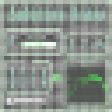
Syntheway Aeternus Brass VSTi
Trial versionNRadioBox
Free
Song Snooper
FreeOne-2-Five Music Theory E-tutor
Trial versionNRadioBox Portable
Free
4Videosoft iPhone to Computer Transfer
Trial versionInstantLyric
Trial versionMP3 Music Organizer Pro
Trial version
Backup Extractor for iPhone/iPad/iPod Touch
Trial versionedrum Monitor
Free
Oxium
Trial version