Used Dougatec Encoder for Windows?
Developer’s Description
By DOUGA TECH
Used Dougatec Encoder for Windows?
Explore More
Sponsored
Adobe Photoshop 7.0.1 Update
FreeMonitor Drivers version 4.2
FreeS3G_Chrome20_Vista_x64_v1321.exe
FreeMonitor Drivers version 4.2
FreeCompaq S3 V2/GX PCI V1.80
FreeCTX PV700,PV700B
Free
UM Video Overlay Filter
Trial version
Movie Joiner
Trial versionVSWin95.zip
FreeMonitor Drivers version 4.2
Free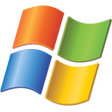
Number Nine Visual Technologies Imagine 128 Series 2e (4 Meg DRAM)
FreeWeitek P9000 Compatible Graphics Adapter
Free
