Used DiReec Screen Recorder for Windows?
Developer’s Description
Used DiReec Screen Recorder for Windows?
Explore More
Sponsored
Adobe Photoshop 7.0.1 Update
Free
Sibelius
Trial version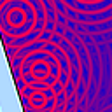
Voxengo Impulse Modeler
Trial versionXP Codec Pack
Free
Symbolic Composer
Trial version
MC Media Center for Windows 10
Free
edjing 5: DJ turntable to mix and record music for Windows 10
Free
StreamWriter
Free
DSP Trigger Free (64-Bit)
Free
OrangeCD Catalog
Trial version
AALinQ Car Music Player
Free
Creevity Mp3 Cover Downloader
Free