Used Dimin Image Viewer n5 for Windows?
Editors’ Review
Download.com staff
What’s new in version 5.4.0
Used Dimin Image Viewer n5 for Windows?
Explore More
Sponsored
Adobe Photoshop 7.0.1 Update
Free
Polarr Photo Editor
Paid
Zoner Photo Studio X
Trial version
WinPDF
FreeEximiousSoft Logo Designer Pro
Trial version
Apowersoft Background Eraser
Trial version
XnSketch (32-bit)
Free
Cheewoo Multi CAM
Trial version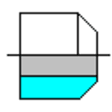
Cheewoo Bevel CAM
Trial version
Cheewoo Split Print
Trial version
Cheewoo Pipe Template
Trial version
Cheewoo Image Stitch
Trial version