Used CT-Net Complete Optimizer for Windows?
Editors’ Review
Suites of privacy and optimizer tools are all the rage, but this program's speed and novice-friendly approach help it rise above the pack. CT-Net Complete Optimizer's attractive, simple eight-button menu quickly leads users to their select tool. We really liked that each tool opened an information screen to educate users about the tool. Of course, advanced users can easily turn off those opening screens.
The fast Registry Cleaner was one of the quicker we've encountered. It didn't always discover all unnecessary registry items, but it found most. It's easy to pick and choose what items to delete, but it lacked a toggle-all-items option. The privacy protector was also quick, but not as easy in choosing which items to save. The history and drive cleaners quickly identified items to remove, but neither found all they could have.
A file splitter and startup manager both worked well, though neither overly impressed our testers. Like all similar utilities, the Internet Tuner's results depended on how your system is configured. We liked the CT-Net Complete Optimizer's simple approach, but most will use this program because it performs admirably.
What’s new in version 1
Used CT-Net Complete Optimizer for Windows?
Explore More
icp-raid_win2k-xp_drv_b11518.exe
Free48m2xpm1.zip
Free240-USBVISTA-64P-A-US.EXE
Free240-USBVISTA-64P-A-GB.EXE
Free240-USBVISTA-32P-A-GB.EXE
FreeSimple Movie Database
FreeSpotFreePC
Trial versionCM2320-net-express-install-win32-AP.exe
Free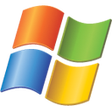
ARNMX-MC2 V90 GSM PCMCIA
Free
Terminator
Free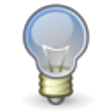
WindowsInfo (64-Bit)
FreeHealth Assessment Through the Life Span, 4th Ed.
Paid
