Used CopyTrans Cloudly for Windows?
Developer’s Description
By CopyTrans
Used CopyTrans Cloudly for Windows?
Explore More
Sponsored
Adobe Photoshop 7.0.1 Update
FreeMCL
Trial version
Wurlitzer MP3 Jukebox Player
FreeBlue Cat's Parametr'EQ (Direct X)
Trial versionSimpleCenter
FreeSonic Charge Synplant
Trial versionMaxxPlayer
Trial version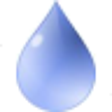
M3U Dropper (32-bit)
FreeXD Mastering Studio
Trial version
Metro
Free
FreeMP3Get
Free
Delete Duplicate Music
Trial version