Used Cool Player for Windows?
Editors’ Review
Download.com staff
Pros
- Cool Player can handle a wide variety of audio and video files, making it highly versatile for multimedia use.
- The user interface is straightforward and easy to navigate.
- The app supports numerous streaming protocols such as Real Audio and mp3.
- Features like quick access to files, folders, and media conversion are at your fingertips.
- It offers a pleasing degree of control over video playback.
Cons
- Despite its range of features, the app might be overwhelming for first-time users due to its vast capabilities.
- Fast play speed could lead to instances where videos end prematurely or skip certain segments during playback.
- Though rare, you may struggle with finding specific files if they aren't formatted in major audio or video formats that the media menu supports.
- For people who prefer detailed interfaces, this app's simplicity might feel lacking in depth or aesthetic appeal.
- There doesn't appear to be any mention of additional features beyond playing and controlling media - no editing tools or advanced customization options were mentioned in the feedback provided.
Explore More
Sponsored
Adobe Photoshop 7.0.1 Update
Free
WinTV2000
FreeRecMaster
Trial version
ProgDVB Pro (64-bit)
Trial version
C Media Player (64-bit)
Free
TDMore Video Converter
Trial version
ExMplayer
Free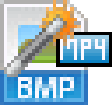
BMP To MP4 Converter Software
Trial version
SWF To MP4 Converter Software
Trial version
PDF To MP4 Converter Software
Trial version
Free AVI to MPG Converter
Free
TIFF To MP4 Converter Software
Trial version