Used Code 128 Excel Add In for Windows?
Developer’s Description
By Brian Dobson
Used Code 128 Excel Add In for Windows?
Explore More
Excel Text Translator with DeepL
Trial versionDigDB for Excel
Trial versionPTab Spreadsheet for Windows
Trial version
A-Tools Pro
Trial version
A-PDF Text Replace
Trial versionSyncML Client for MS Outlook
FreeHanspark PDFSnap Pro
Trial version
OpenOffice Calc Join Table Based On Common Column Software
Trial version
Hanspark PDFSnap Standard
Trial versionResend Message for Outlook Express And Windows Mail
Free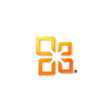
Microsoft Office XP Professional
Trial versionCircleDoc for PowerPoint
Free
