Used Clickfree Automatic Backup for Windows?
This product has been discontinued and is no longer available for download or use. Download.com offers no downloadable file and presents data on the last available version for informational purposes only.
Developer’s Description
Used Clickfree Automatic Backup for Windows?
Explore More

Automatic USB Backup
Trial version
Pliko.Net
Trial version
RainbowDrive for Windows 8
FreePogoplug Personal Backup
FreeMax Backup
Trial version
GetVConnect Client Software
Trial version
Cloud Drive Optimiser
Free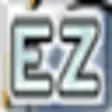
EZ Backup IE Premium
Trial version
BackupXpress Pro
Trial version
LaziBackuper
Free
Cumulo
Free
ASUS WebStorage for Windows 8
Free