Used Bid-n-Invoice Basic Invoice for Windows?
Editors’ Review
Small businesses and start-ups need all the help they can get. Fortunately, there's a wide range of free tools that can help entrepreneurs, contractors, and tradespeople take care of business. Bid-n-Invoice Basic Invoice is an easy-to-use application for creating and printing professional-looking invoices and estimates. Best of all, it's free for both personal and commercial use.
Basic Invoice opened with an extremely basic interface, just a blank field and a toolbar with icons labeled New Invoice, Manual Invoice, and Help. We clicked New Invoice, which opened the program's template in a separate window. A drop-down list let us choose whether our document would be an estimate or an invoice; the basic layout is the same for each. We clicked Add Customer, which called up a dialog for entering customer contact data, and Add Price Item, which involved entering a Description, Labor Price, Material Price, and Quantity. A field let us enter Payment Terms, and we could also click Add Invoice Notes for more-detailed information. The Deposit Required button let us specify an amount, and we could check boxes for Local and State Tax, too. There's even a field for entering a Footnote at the bottom of the document, a thoughtful touch. When we finished our Invoice, we simply saved it to a folder of our choice, but we could also print it out for mailing or saving a hard copy. The Print Manual Forms icon opened a simpler tool for dashing off quick forms. The fully indexed Windows-style Help file included plenty of screenshots.
Bid-n-Invoice's free tool proved a fast and easy way to create clear, accurate, professional-quality estimates and invoices, the sort of documents that can help you create a professional image, too.
What’s new in version 6.0
Used Bid-n-Invoice Basic Invoice for Windows?
Explore More
Visual Accounts 2000-32
Trial version
Exchange Online
Paid
Copper Pro Edition
Trial versionTailoBill Express
Trial versionOneDrive for Business
Paid
Mortgage Super Wizard 64-bit
FreeComputer Service Invoice Template
Free
Debt Analyzer
Trial version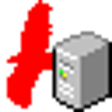
NBL Finance Tool
Free
IRS Form W-2
FreeAccounting Software
Paid
IRS Form 1099-INT
Free