Used Financial Calculator for Windows?
Developer’s Description
You could translate this program into any language that you prefer. You have to use one of the official languages of this program to know how exactly putting the translation text lines. You have to write all corresponding lines in order in a text file which saved in UTF-8 type. Text files in UTF-8 type help to store all characters from any language. However, "View Help" and "About this program" will be retained in English.This program uses the default font of your system. However, since fonts are not compatible with all languages, if your language is not displayed correctly, change the default font of your system.
You could save the result of the calculation into the output file or save it into the database of the program, which is on top of each section. You could change the text color of the output file (except simple text files which cannot have any color).If you click the database, you could see a list of items, which added to the database. Every new item will be added to end of the database and you could set the same name to items too. Although that is not recommended.This program uses two types of commission or rate. One of them is in percent (%) and another one is in quantity ($). In quantity, always a fixed amount is the quantity of commission or rate but in percent type, it depends on your amount.
Used Financial Calculator for Windows?
Explore More

Neutral Trend TradeMax Standard Edition
Trial version
E-File Magic
Trial version
Inventory Management Systems
PaidTax Apportionment Calculator
Trial versionCPU
Free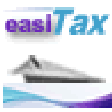
EASITax for 1099 and W2 Forms
Trial version
Digital Accounting
Free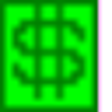
MyCash
Trial versionNeutral Trend TradeMax Premier Edition
Trial version
Neutral Trend TradeMax Deluxe Edition
Trial version
ReconciliationWizard
Trial version
TAdvStringGrid(Delphi 2006,2007 and C++Builder 2006,2007)
Trial version