Used Backuptrans iPhone Line Transfer for Windows?
Developer’s Description
Features:1 Backup and Restore Line chat history for iPhone.2 Transfer Line chat history between iPhones directly.3 Recover Line chat history from iPhone Backup on Computer.4 Export Line chat history to document file(TXT, CSV, DOC, HTML, PDF).5 Print out Line chat history in conversations on PC.6 Extract Line pictures videos audios etc attachments to PC.7 Work perfectly for all iPhone, iPad and iPod Touch.
Used Backuptrans iPhone Line Transfer for Windows?
Explore More
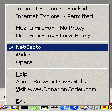
BrowserTraySwitch
Free
Microsoft Security Bulletin Summary for September 2004
FreeAsus A7V133 BIOS
FreePalm Searcher (ENG)
PaidRealtek RTL8169/8110 Family Gigabit Ethernet NIC
FreeTOSHIBA Software Modem
FreeIAA1.1_W98.exe
Free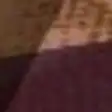
Sh'elf
Free
TheSearchMan (64-Bit)
Free
StartOnDesktop
Free
QuickScreenshot
Free
Start Menu Click History Viewer
Free
