Used All in One PDF Lite for Windows?
Editors’ Review
The developers of All-in-One PDF Lite say their research showed that people want a light, fast PDF reader that doesn't hog much in the way of system resources. Ya think? People who have wondered why they need to load some bloated big-name app just to read a product manual can appreciate the thinking behind All-in-One PDF Lite. This freeware opens and displays PDFs with all the standard viewing options, but it doesn't edit or convert files; for that you'll need a full-featured PDF tool, such as the available paid upgrade. But it makes sense to use a small tool like All-in-One as your default PDF editor since you can always open a full-featured tool when you need to create, edit, or convert a PDF.
All-in-One's user interface is a plain and simple affair, which is just what we want to see in an app designed for speed and a small footprint. Under the File menu, we could choose to make the program our default PDF application if we didn't do so during the installation. We opened a variety of PDFs with All-in-One, including some with full-color images. All-in-One opened quickly and displayed each clearly. We could zoom, rotate, search, and bookmark documents and move quickly through multiple pages. The menu bar includes entries labeled Create, Edit, and Convert, but these tools aren't active in the freeware. There's no Help file, but we can't see much need for one since all this program does is display files.
If you're looking for a flyweight alternative to fat acrobats, All-in-One PDF Lite definitely belongs on your short list. And if you boot from an SSD as your "C" drive and run programs from another drive, you'll appreciate not only All-in-One's petite profile but also the ability to install it on any system drive. Most of the time, most users don't need to be opening a large, full-featured PDF tool just to view a document, and All-in-One PDF Lite can do it just as well and much faster.
Used All in One PDF Lite for Windows?
Explore More

Asys
Free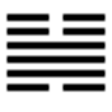
ConstEdit
Free
WPS PDF to Word
Trial version
KIOSK Enterprise
Free
Word Viewer
Free
Classic Menu for Word 2007
Trial version
TinyPad
Free
Microsoft Office 2016 Preview (32-bit)
Free
Classic Style Menus and Toolbars for Microsoft Office
Trial version
Adept PDF Converter Kit
Trial versionReport Inverter for Excel
Trial version
Zoom
Trial version