Used Alarm Digital Clock-7 for Android?
Editors’ Review
A worthy replacement for the stock Android clock application, Alarm Digital Clock-7 allows the user to set an alarm, display the current time, date, and day of the week, and customize the app's home screen widget to their liking. The widget's large display and clear alarm label are more conspicuous and easy to read than competing applications.
Alarm Digital Clock-7 initially starts into its main screen, which displays a digital clock with a traditional look. The current date is also displayed beneath the time. This clock takes up the entire screen, which limits its overall utility since the user cannot operate any other programs. From a settings menu, a number of changes to the display font can be made. The clock's background can be modified between a number of options, including grids, 3D effects, and dashes. The date and seconds can be turned on and off from well-labeled check boxes. All of the options apply quickly, and as indicated. Setting the alarm is easy, and accomplished by clicking an on/off box and entering the desired time. It would have been a nice feature if a basic timer were included, as it is with similar programs. A widget, which displays the digital clock, can also be added to the phone's home screen. There is also an indicator to show whether the alarm is activated.
With its clear display and customization features, which are numerous, Alarm Digital Clock-7 is a good option for those looking to replace the native alarm application for Android.
What’s new in version 1.03
Used Alarm Digital Clock-7 for Android?
Explore More

Hale Dreamer Alarm Clock
Free
Deez's Music Alarm
Free
Counter: Digital Counting Machine
Free
Gentle Alarm
Paid
Station Clock-7 Mobile
Free
I Will Wake Up Alarm Clock
Free
WorldWideTimePro
PaidSveglia - Ultimate Alarm App
Free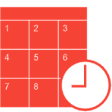
Hong Alarm
Free
Analog Clock Live Wallpaper-7
Free
Virtual Countdown
Free
HeroStyle Clocks Full
Paid