Webber for Windows
- By Crossworld
- Trial version
- User Rating
Used Webber for Windows?
Developer’s Description
By Crossworld
Explore More

Nessus (64-bit)
Trial version
Emsa Advanced Port Blocker
Trial versionTACACS.net
Free
Algorius Net Watcher
Trial version
Network Diagram Maker
Trial versionCode Alert
Trial version
SK IP and MAC Changer
FreeVyapin Virtualization Management Suite
Trial version
Dukto
Free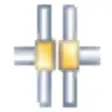
Multi Port Forwarder
Free
Smiley IP Scanner
Free
LanTopoLog 2
Trial version