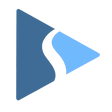VideoSolo Video Converter Ultimate's specialties are converting to many formats, including MP4, MOV, FLV, AVI, MKV. It can also directly convert videos to mobile phones, like Samsung Galaxy S8, iPhone 7, Huawei P10, LG G6, etc. It also performs functions such as downloading videos from online video-sharing sites such as YouTube, Nico, MetaCafe, etc. Users can edit videos as they like such as cutting, rotating, clipping, adding video effects, combining multiple videos into one file, and the most appealing one: enhance your video quality.Your Video & Audio Format Conversion ChoiceThe software converts most video files including AVI, FLV, MOV, MP4, MPG, M2TS, MTS, RMVB, AVCHD, MKV, WebM (V8), QT, WMV, VOB, 3GP, DivX, and more into other formats such as AVI, MOV, MP4, FLV, WMV, MP3, etc. The resulting output files can be transferred to an iPod, iPhone, iPad, Apple TV, PSP, Samsung, HTC, Android, BlackBerry, Nokia, Xbox, smartphones, etc.
Optimization Profiles: You can watch videos on multiple devices these days. VideoSolo Video Converter Ultimate has a full library of preprogrammed optimization profiles that tailor your conversion for whatever device you happen to own: smartphones, tablets, gaming systems, set-top boxes, televisions and more. This software offers more than 250 optimization profiles to choose from. So it's very likely you'll find a profile that fits the device in your pocket or the one that's mounted on your wall.
Video Editing: VideoSolo Video Converter also comes with an array of basic video-editing tools, which allow you to trim unwanted footage, crop the frame, add simple video effects, and adjust picture values like brightness, hue and saturation. These tools let you tailor your video so you get exactly what you want before you begin the conversion process.
Video Enhancement:The built-in video enhancer can improve your video quality easily from 4 aspects: upscale resolution, optimize brightness and contrast, remove video nois