Total Video Converter for Windows
- By eTinysoft
- Trial version
- User Rating
Used Total Video Converter for Windows?
Download.com has chosen not to provide a direct-download link for this product and offers this page for informational purposes only.
Editors’ Review
Download.com staff
Pros
- Converts between a wide range of video formats.
- Supports popular devices like iPad, iPhone, and PS3.
- Reads and plays many audio and video types.
- Features a powerful internal conversion engine.
- Offers very fast conversion speeds.
Cons
- Does not mention Blu-Ray support explicitly in feature list.
- Specifics on supported audio formats are limited.
Total Video Converter for Windows
- By eTinysoft
- Trial version
- User Rating
Used Total Video Converter for Windows?
Explore More
Sponsored
Adobe Photoshop 7.0.1 Update
FreeIntel Graphics Media Accelerator Driver
Freesp13519.exe
Freesp12540.exe
Free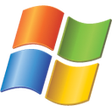
Number Nine Visual Technologies Imagine 128 Series 2 (4 Meg VRAM)
FreeAOpen PA3030 Ultra
FreeAOpen PA3010
FreenVidia ForceWare Graphics Driver (Windows 98/Me)
FreeDebut Pro Video Screen Recorder
Trial versionBluetooth Software Ver.6.0.1.4900.zip
Free
nVidia Graphics Driver (Windows XP/Media Center Edition)
Free
DirectDVD
Trial version